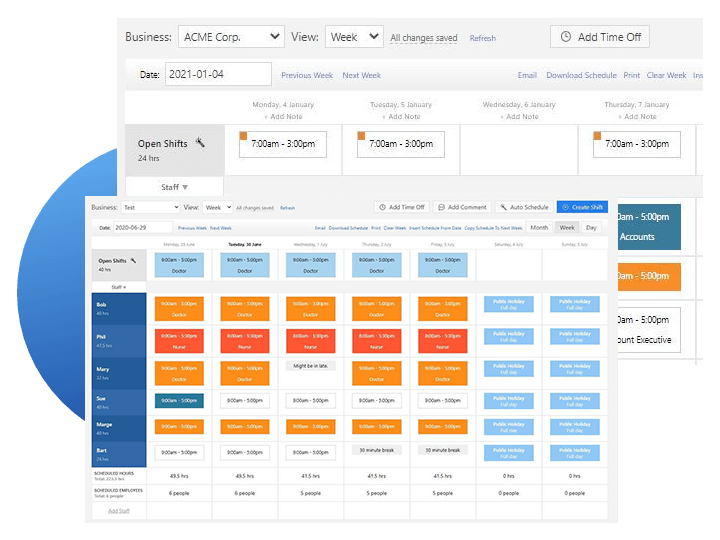
× 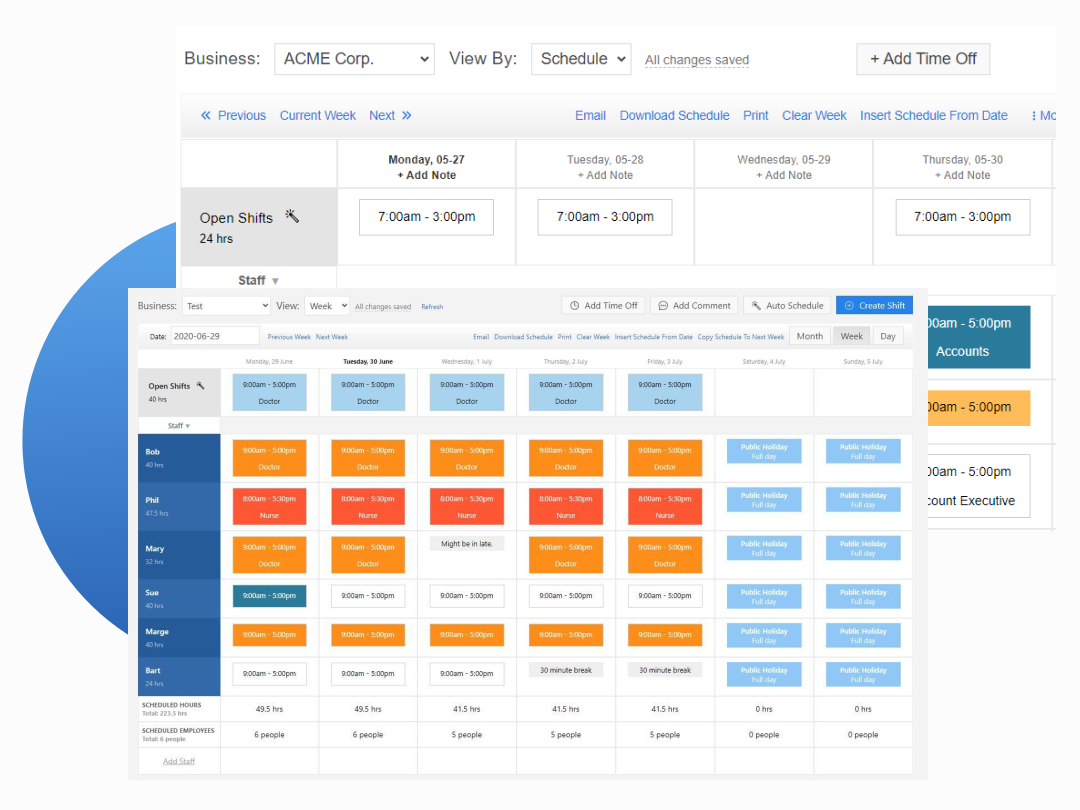
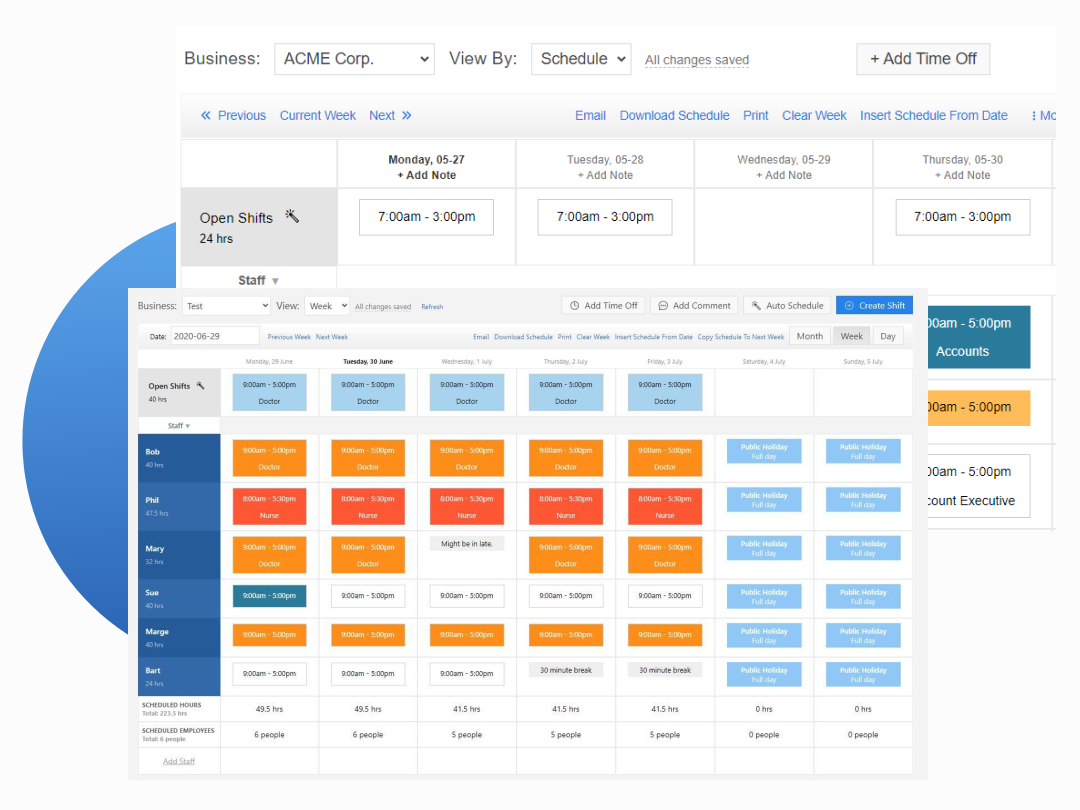
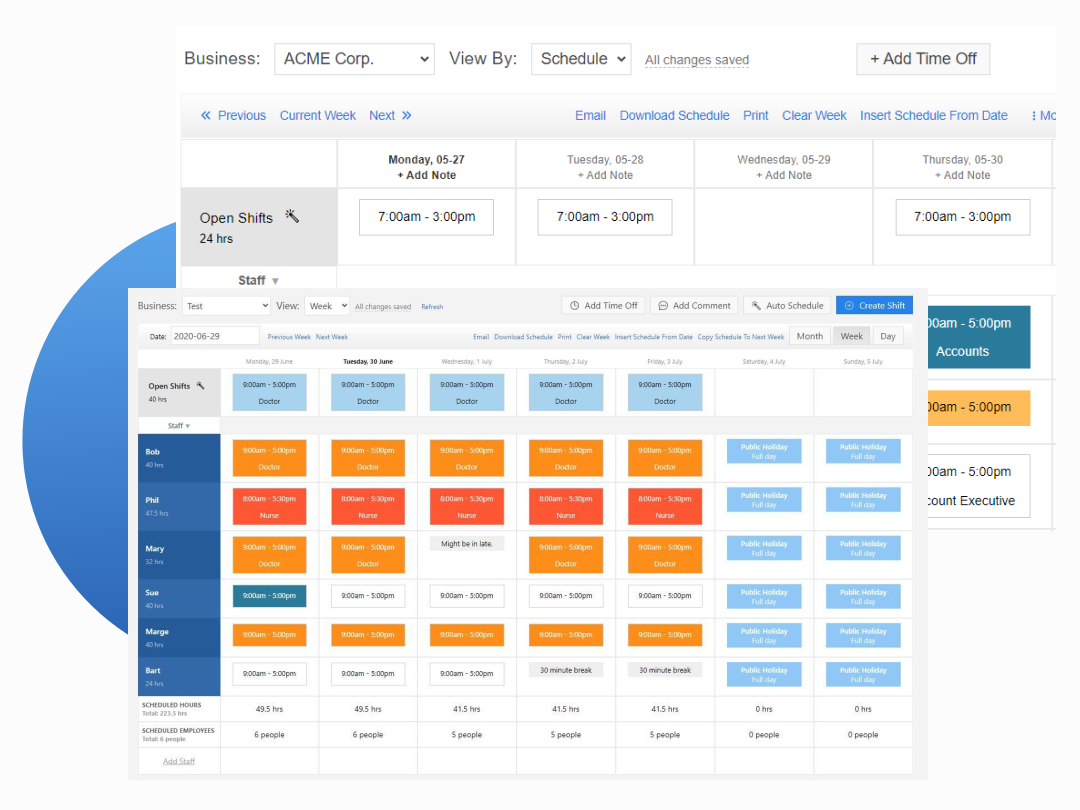
Build schedules with shifts, breaks and time-off entries quickly, and email schedules directly to staff.
Allow employees to clock in to their shifts online and track their worked hours, break times, and timesheets in an easy to use interface.
Save time and easily manage staff leave entries online. Ensure you are never left short handed with an all-in-one overview of your work week.
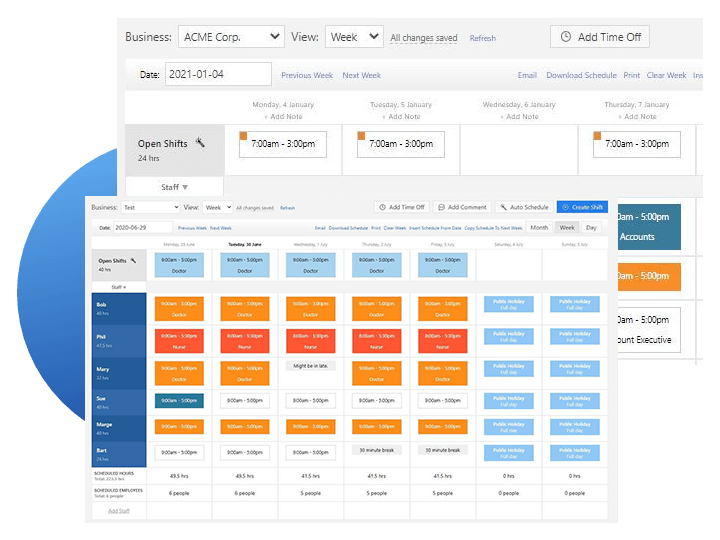
Easy-to-use online shift scheduling software that makes managing your employees a breeze. Create and send weekly, bi-weekly, or monthly schedules directly to your staff.
Brisk Schedules is designed for scheduling on the move. Your staff can view and manage their schedules on their mobile devices, either logging into the site directly or downloading our free android app on Google Play
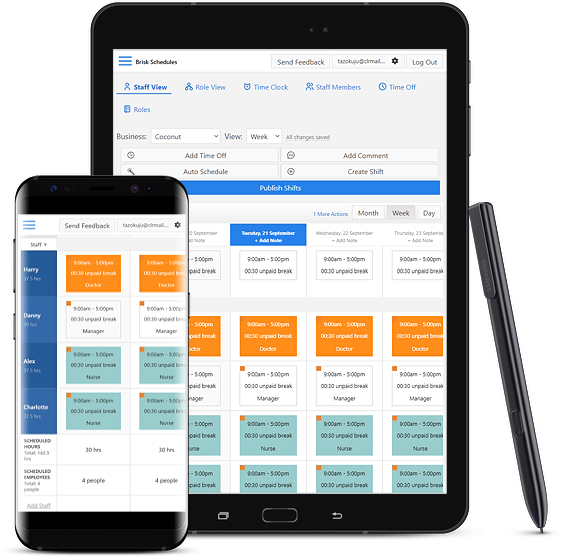

In one click, invite your employees to create their own account to view and optionally edit schedules. Save time by allowing your employees to enter their own availability and time-off requests.
Save time by automatically generating your schedule in one click with our intelligent Auto Scheduling tool.
Whether you're on a desktop, laptop, tablet or smartphone - You'll be able to manage your staff & rosters effortlessly.
Track employee working hours with our easy-to-use time tracker. Automatically create and edit timesheets.
Private Practices
Startups
Retailers
Small Businesses
Agencies
Is it free?
How does it work?
Tracking your employees' attendance is an optional feature, and it couldn't be easier to get started:
Will it work with my existing setup?
Which platforms and devices are supported?
No Credit Card Required.